Summary
Text plays a significant role on your website. Both the content and the typography you use are crucial for building a strong visual identity that resonates with customers.
How to
Before starting
Typography greatly influences your website's visual identity. Choosing the right font helps customers connect with your brand.
Before adjusting typography settings, consider your brand's mission and identity. Make sure any changes support the visual identity that resonates with your customers.
Getting started
Editing font family
We suggest using a maximum of two different fonts to avoid impacting your website's performance. Consider using the same font for two settings.
System fonts are recommended if you prioritize speed over visual consistency.
Body font: Applied to main body text across your site, such as description text and other content.
Heading font: Applied to all headings on your site.
Navigation font: Applied to all buttons.
Base size: The smallest font size, serving as a reference for all other font sizes, including headings.
Popular font pairings for Paper
Below are some of our favorite font pairings available on Shopify themes for Paper
Helvetica + Helvetica Black

Futura + Basic Commercial

Muli + ITC Clearface

Monotype Century + Mariposa Sans Black

Nunito Sans + Optima Nova Medium

Work Sans + Crimson Text

Source Sans Pro + Nunito

Editing type settings
Type settings can be used to further customize which fonts are used throughout your theme. These settings can be used to change capitalization and font families.