If you are not comfortable making code changes, we highly recommend hiring an expert developer. View Shopify experts
Summary
Many Shopify review apps store product review data in metafields. However, these apps often use non-standard metafield names, which can prevent default theme review displays from functioning correctly.
The Paper Shopify theme uses standard product metafields to display review data:
product.metafields.reviews.rating.value
product.metafields.reviews.rating_count
If your chosen review app uses different metafield names, you'll need to customize your theme. These customizations ensure that reviews display properly:
As badges or text on product cards
As badges or text on product pages
This guide will walk you through the process of updating your theme to use your review app's specific metafields, ensuring consistent display of review data across your Shopify store.
How to
Duplicate your Shopify theme:
Go to your Shopify admin > Online Store > Themes
Find your current theme and click "Actions" > "Duplicate"
This creates a safe copy to work on without affecting your live site
Identify your review app's metafields:
Find the metafields used by your specific review app
For example, Loox uses:
product.metafields.loox.avg_rating
product.metafields.loox.num_reviews
Locate and edit the following theme files:
product__rating.liquid (rating block on the product page)
product__gallery-slider.liquid (product slider gallery)
product__gallery-grid.liquid (product grid gallery)
product__gallery-thumbnail-slider.liquid (thumbnail slider)
component__product-item.liquid (default product card)
component__product-featured-item.liquid (featured product card)
In each file, replace the default metafields:
Find instances of:
product.metafields.reviews.rating.value
product.metafields.reviews.rating_count
Replace them with your app's corresponding metafields
Save your changes after editing each file
Test your changes:
Preview the duplicated theme
Verify that reviews display correctly:
On product cards (as badges or text)
On product pages (as badges or text)
Once satisfied with all changes:
Publish the edited duplicate theme to make it live