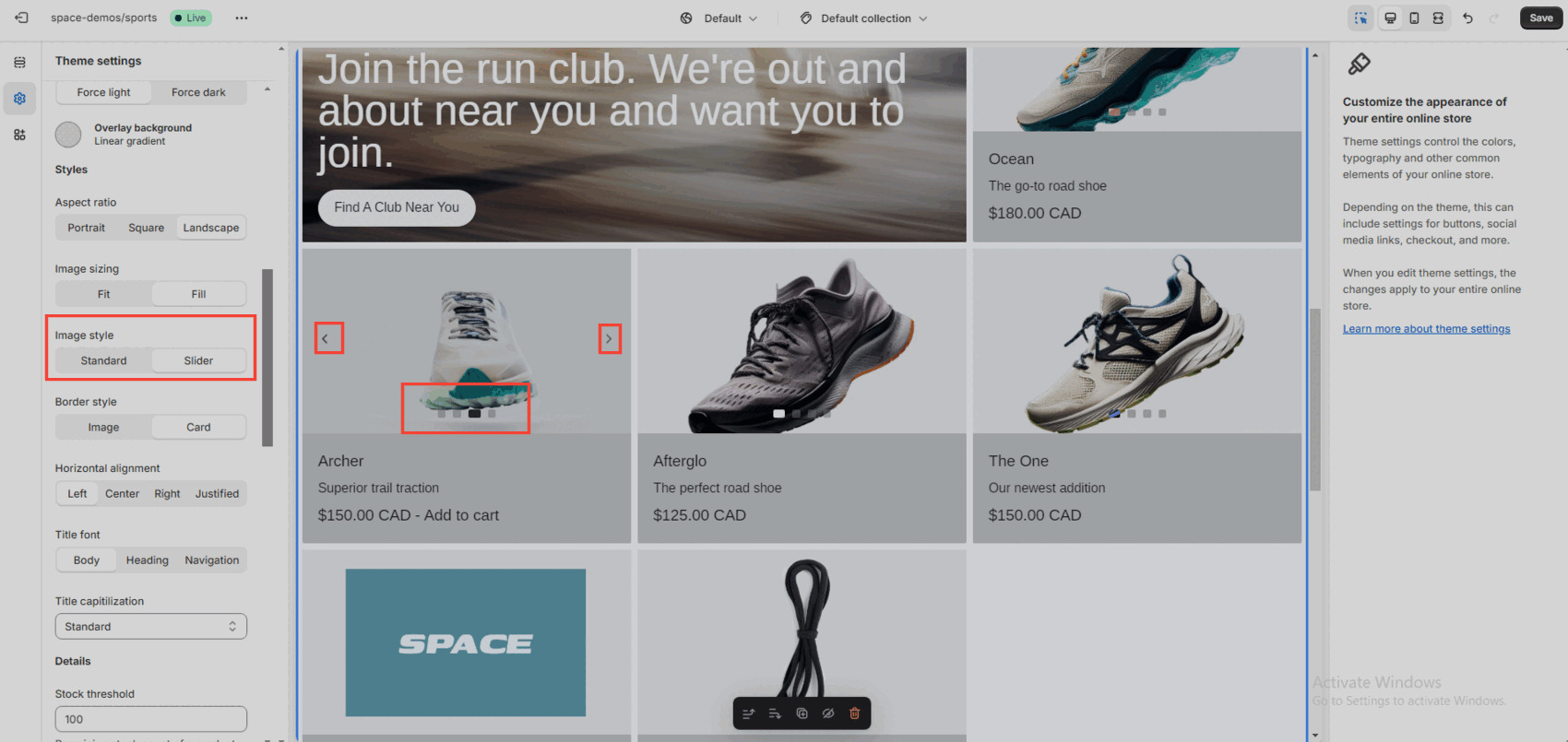Summary
Product card settings allow you to make changes to your collection/product grid styling.
How to
Navigate to your themes settings
Select "Product Card" from the drop down menu
Use the Product Card settings to make changes
Scroll down in Product cards to see the full list of all settings
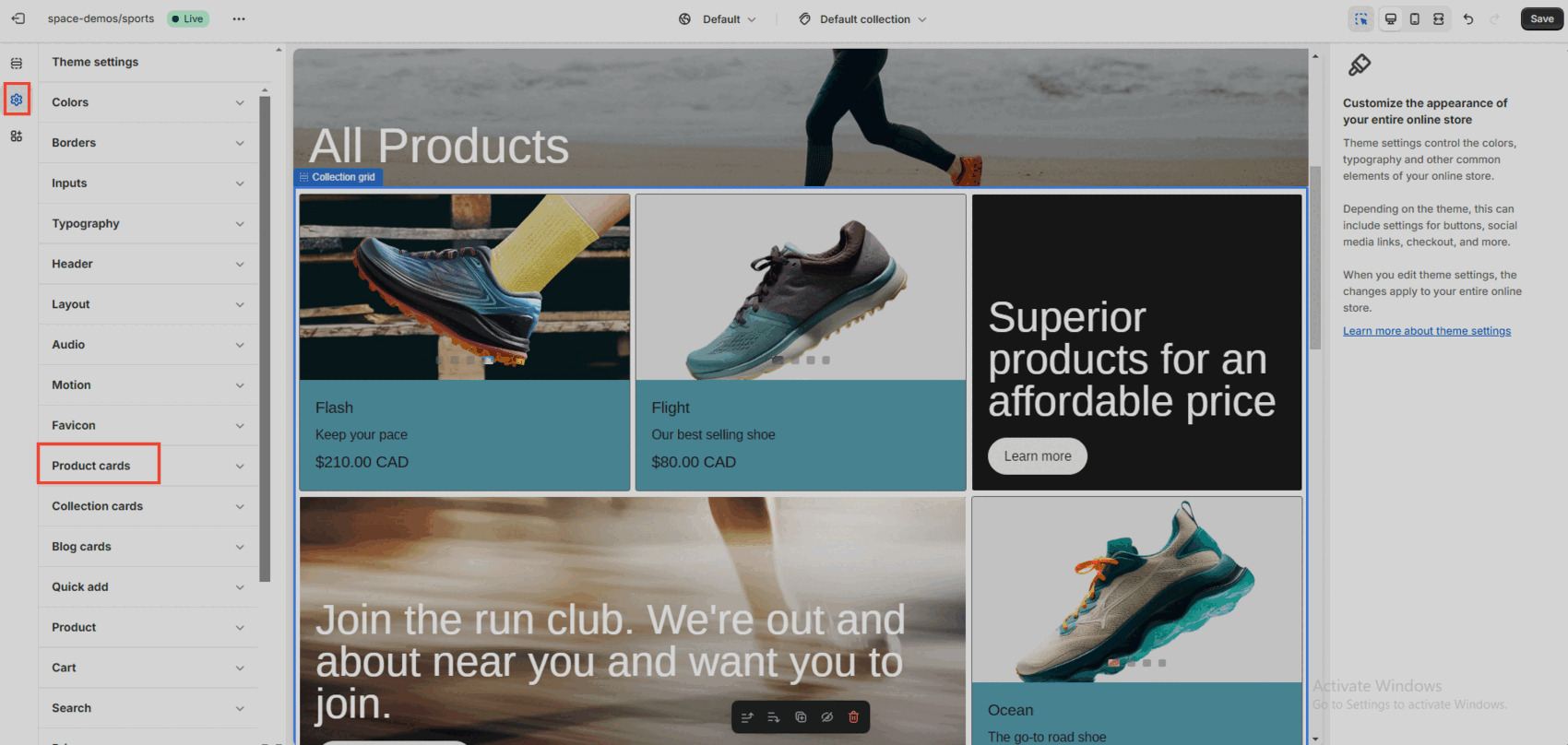
Examples
A few way you can style your Product cards.
Background - Chose between 12 colors to make your product card stand out
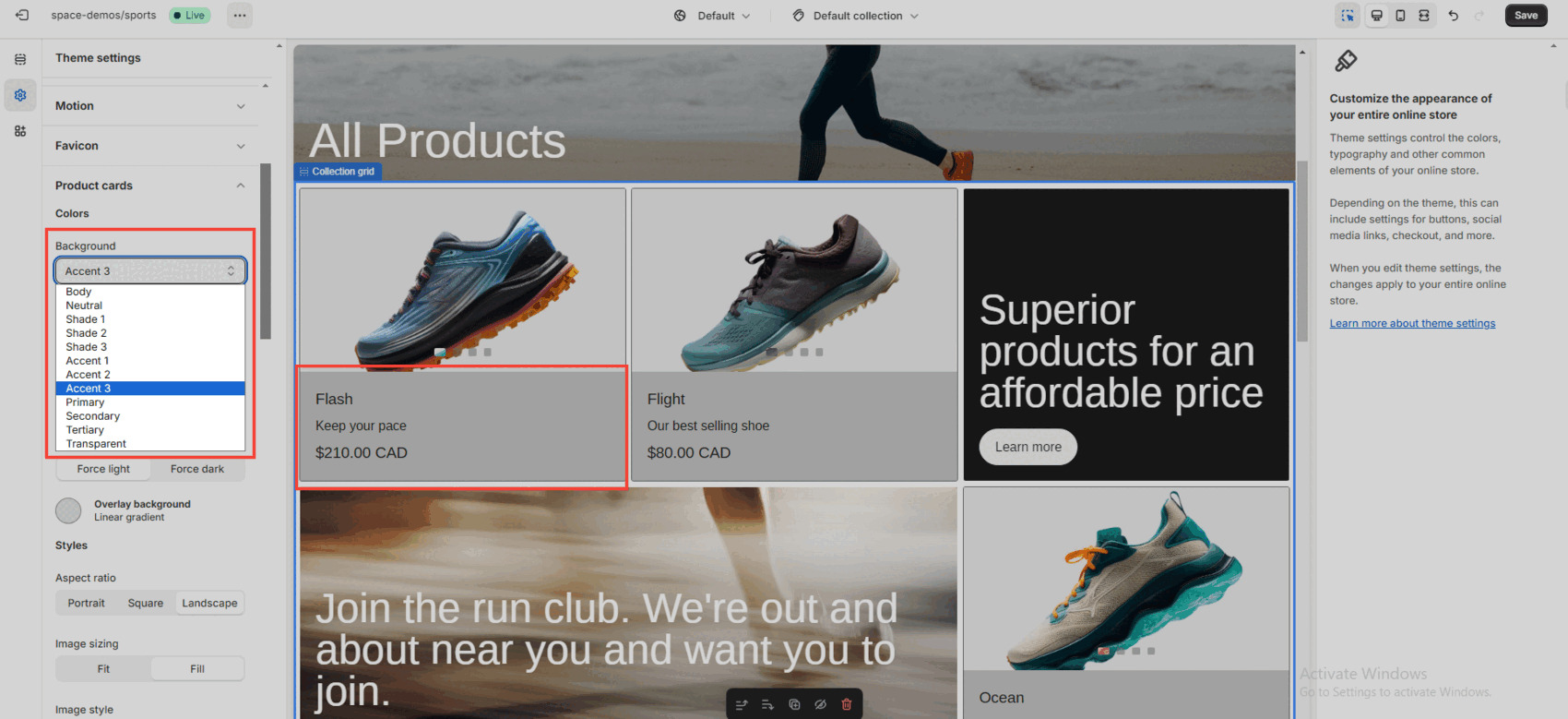
Border - Choose between None, Subtle and Strong
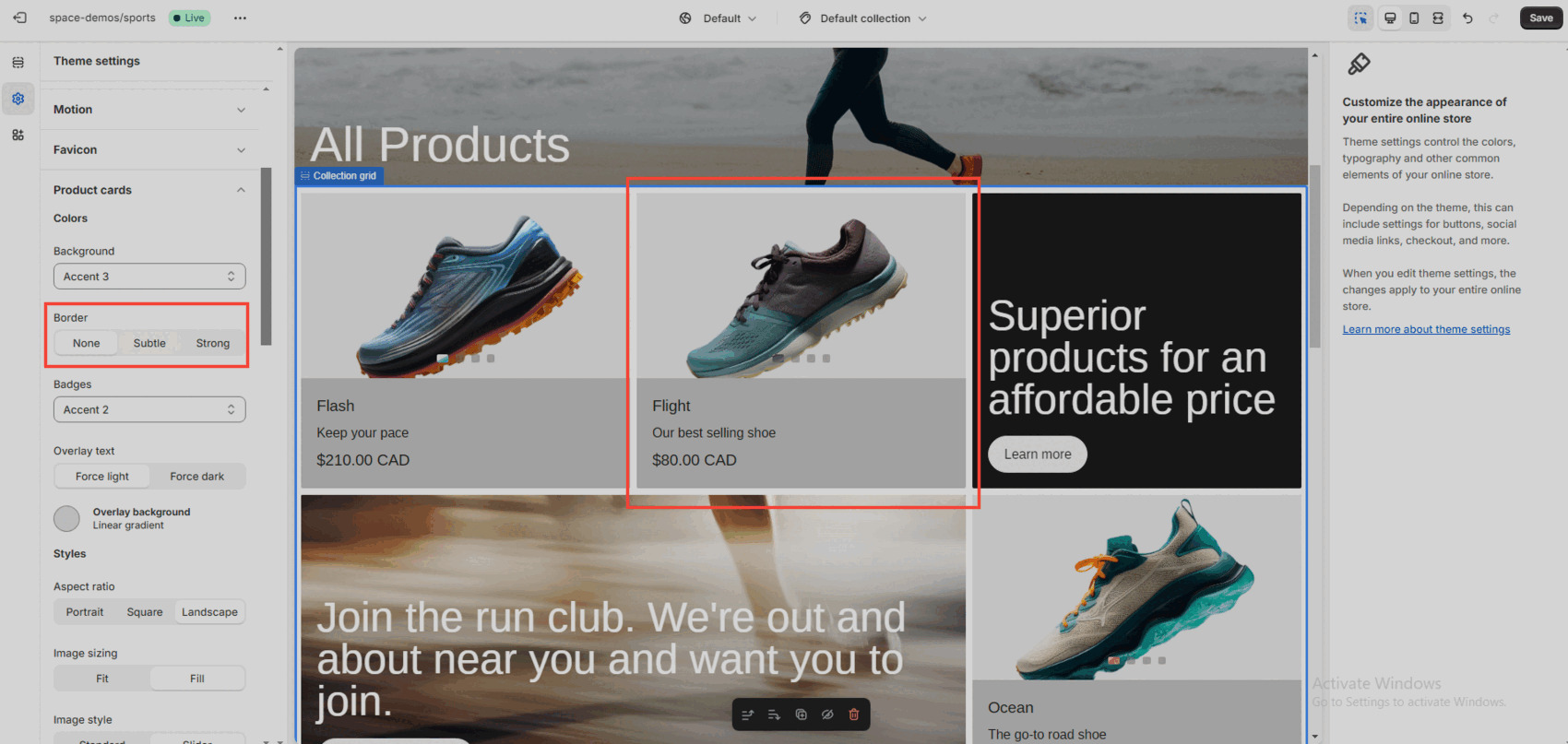
Image style - Choose between Standard or Slider - Slider allows your customers to switch between your product's images before clicking on a product