Tips
Announcement text should be short and easy to understand. If you need to include additional information, consider linking your announcement to a page with more details.
To Hide Currency and Language
You can remove currency and language selected as well as account login link
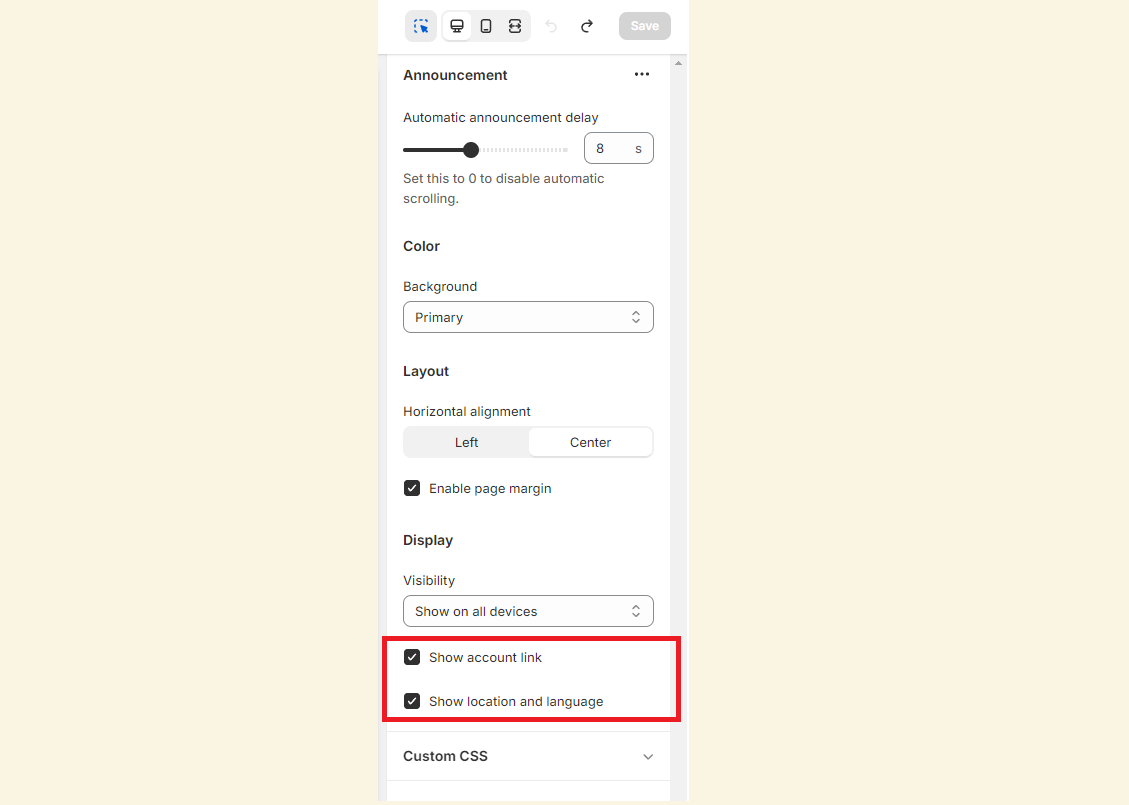
Open the theme editor by clicking Customize next to the relevant theme.
Select Announcement from the theme sections.
On the righthand side find the Display section.
Uncheck the Show account link to hide the account link.
Uncheck the Show location and language to hide currency and language.
Click Save.