Summary
Display a full-width image or video with a heading and call to action button.

Tips
Since this is a responsive theme, the text may overlap with different parts of your image on different devices. White text on top of a light image may not be readable, so it's important to test this and either change the text color or switch to a different background image.
Consider enabling the "Gradient Overlay" option to improve text readability.
Upload both a desktop and mobile background. This section is designed to use two images, so if either is left blank, some customers will see a grey placeholder image.