Summary
Display a slider of product recommendations.
Tips
This section can only be used on product templates.
It can be set to show either related or complimentary products.
You can manually update the product recommendations highlighted in this section by using the Search and Discovery app.
To control the visibility of different elements in the product thumbnails, go to Theme settings > Thumbnails. From here, you can enable or disable the variant count, product type, and product vendor.