Summary
Display a slider of collection thumbnails to help customers find the product category they are looking for.
Tips
Add a new block for each grid item and select a collection. The image is automatically pulled from the featured collection image.
Add a Card block to showcase promotional content or link to any other page. This can be useful to highlight sales, promotions, or other secondary landing pages.
To control the visibility of different elements in the collection thumbnails go to Theme settings > Thumbnails. From here you can enable/disable the collection size count.