Summary
The Paper theme provides a flexible color selection approach, allowing developers to easily modify and add new colors to the theme.
How to
Here's how you can update and change colors in the Paper theme:
Locate the color selection code: Search for the color selection code in your theme's schema file. The provided code example shows a
selectelement with various color scheme options.Update or add a new color option: To change an existing color, replace the value of the
valueattribute with a new Tailwind CSS color class, such asbg-sky-500for Sky 500. Update thelabelattribute accordingly, for example, "Sky 500".To add a new color option, copy one of the existing options, and modify its
valueandlabelattributes to reflect the desired color.Customize colors for each section: Each section of the Paper theme has its custom color settings. Browse through the schema to find where you can customize colors for specific sections.