Summary
Figma can be a valuable tool for creating custom designs for your Shopify theme. While we don't have an official Figma template for our themes, you can still achieve great results using the html.to.design Figma plugin.

How to
Step 1: Install the html.to.design Figma Plugin
To get started, you'll need to install the html.to.design Figma plugin. This plugin will allow you to import your entire demo theme into Figma for customization.
Step 2: Import Your Demo Theme
Once the plugin is installed, use it to import your demo theme into Figma. This will serve as your starting point for customization.
Step 3: Make Design Tweaks
Now that you have your theme in Figma, you can start making design tweaks. Adjust elements, colors, and layouts to match your client's requirements.