Summary
When setting up your Shopify theme you may come across text content that can't be edited from the theme editor. In this situation your likely trying edit "default content".
How to
To edit "default content" for your theme follow the below steps
Open the theme editor by clicking Customize next to the relevant theme.
Click the button in the top right with three dots "..."
Click "Edit default theme content"
From here you can search for text and replace content

Default content can also be edited by using apps such as "Translate and adapt"